
Did you know…
That we have a Podcast? [LINK] Yup. I did mention it before but never included the details on how we make our podcasts and the big lesson I learned in this process of making podcasts and YouTube videos for your bakery. My discovery was such a gamer changer that I am working on hard to spread the word so that others do not waste the time and energy like I did.
I think we have all heard of the phrase “work smarter not harder” as business owners, this is important since our time is valuable.
I want to share with you a recent experience I had where I learned the true value of this phrase.
I am a huge podcast listener. Don’t get me wrong, I love to read, but I just never seem to have enough time in the day to read, work, and do family time. Podcasts have allowed me to do my learning on the go. I can grow personally while driving, cooking, cleaning, and exercising because of audio versions of books and Podcasts.

So we have written all these blog posts to help out our fellow bakers and business owners, but if I am too busy to read, you are too busy to read. So, I decided to make video and audio versions of our blog posts.
Before discovering this secret, literally I would create a blog post, create a video for YouTube, do a Facebook live on the topic, and then I would try to record some form of an audio version of the blog post topic.
What!! Nuts, right??!! Yeah, I know.
I will let you in on a little secret…
You can download your Facebook videos. What?? 😱😱😱 Yup. Go here to watch my video on how to do this.
Steps For Creating Podcasts & YouTube Videos For Your Bakery
So now I have seriously cut my time in half when creating videos and podcasts. Today, I am going to give you the four steps I take to quickly and easily pump out blog posts, Facebook live content, YouTube video, and create podcasts. I will create a blog post and talk about it on my weekly Live. Then I will take my LIVE and create a YouTube video. I am not a professional (obviously see above story). I create my videos in iMovie. Then I save the audio version of that and upload it as a podcast to help others who are too busy to read.
- Start by creating a blog post
- Go Live on a social media platform. I choose Facebook; therefore, I have a process for downloading the videos easily.
- Edit your videos in iMovie or some other movie editor. (iMovie is free on my laptop and my phone. I have used both.)
- Upload edited video to Youtube.
- Save audio version of YouTube video.
- Edit sound bites in iMovie for podcast.
- Upload audio podcast to a podcast hosting site.

How simple is that? It was like a whole new world opened up when I made this discovery. Talk about running more efficiently. 🤦♀️
Who knew that creating podcasts and YouTube videos for your bakery didn’t have to be hard nor time consuming. I, personally, sit down and batch create a whole month’s worth of videos at one time.
Now as you can tell we are not extreme podcasters. I don’t use any special tools and equipment. Maybe one day I will get myself a decent microphone and other tools, but for now I just use simple free tools that are on either my computer or my laptop.
Tools I Use For Creating Podcasts & Videos
- iMovie- to edit video and audio
- Spreaker- podcast hosting (I am so not a professional podcaster. I am just assuming that is what it is called.)
- Voice recorder- record intros and voice clips for podcast (Free app on my iphone)
- Facebook and IG stories- to record videos (I love IG stories.)
Side Note: I am new at podcasting and mainly use it as an additional way to engage with you all so I still use free versions of everything.
I create videos in iMovie and then download an audio version. I actually will reupload the audio version back into iMovie to make additional changes and add music.
I use an app on my phone called voice recorder. I use this to record additional openings and dialogue to add to my podcasts. I can then upload these clips into iMovies and combine the clips.
Then just export it as audio-only. For now, I use Spreaker upload and manage my podcasts. You get so much audio storage free before you have to pay.
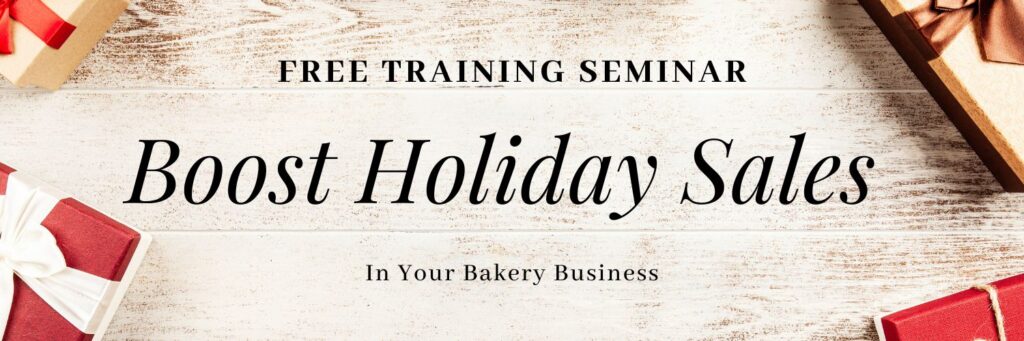
I have only used Spreaker so I have no idea how it compares to others, but it is working great for us now. It also made it super easy to request approval for Apple Podcasts and Spotify.
So there you go, my pain has been your gain. Take my newfound knowledge and run with it. Go out there and improve your workflow.
Want to see how our podcast turned out? I don’t blame you. I would be totally curious if the process truly works. We invite you to listen to as many of our podcasts as you would like. Heck, I invite you to subscribe and get notification of our weekly published podcasts.
Again, by following the process above, I have enough content to publish both a weekly YouTube video and an audio podcast without having to record a whole bunch more information.


Comments are closed.